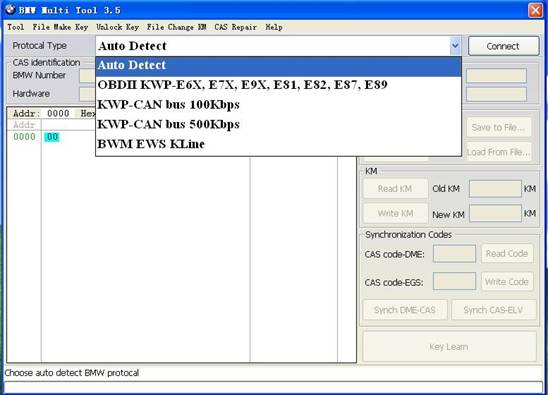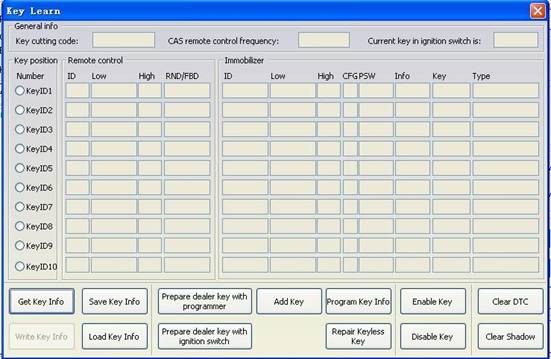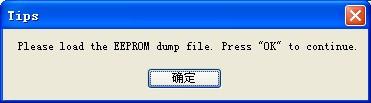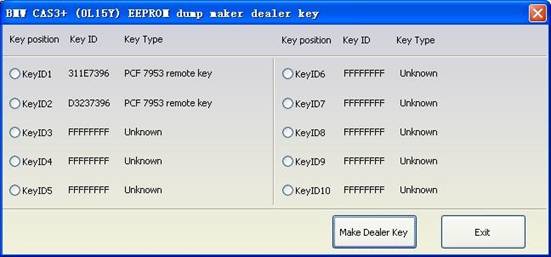There are two type of BMW immobilizer: EWS and CAS, such as EWS,CAS1_CAS3+.CAS4(CAS4+), according to my personal experience, AK90 is best to make EWS key, it is reliable and easy-to-use, BMW multi tool make key for CAS1-CAS4, and to make key for BMW CAS4, the best tool is CKM100 and CKM200. In the following parts, I mainly talk about BMW Multi tool.
It is very easy to use BMW Multi tool to make key for CAS1-CAS4, it no need to remove chip. It only spends several minutes no matter what to add key replacement or program key when all key lost.
Firstly, connect bmw cas key programmer to the car.
Secondly, open the software.
Thirdly, select “connect ” , it will automatically connect with the vehicle, for some vehicle models, you need to try several times, like BMW 7 series, after successfully connection, it will display as the following picture shows.
There are two points need to pay attention to:
1, record the BMW Number, when some CAS3+ is interrupted during degradation, just input this number to reset degradation without need to remove CAS to reset the data.
2, read eeprom data.
Generally speaking, it does no need to read out or save data from OBD, because some CAS of 7 series tend to change the data in the first line and the last line.
3, Key learn
Key learn windows as follows:
1)Choose CAS or EWS type. It will tips you:
2) Load the choose EEPROM file you will get the make dealer key window:
3).Choose key position and press “Make Dealer Key” button. Flow the given tips to prepare dealer key. After succeed you can save the new EEPROM dump file.
For EWS1, EWS2, EWS3, EWS4, CAS1, CAS2, CAS3 type the prepared dealer key can start the engine directly.
For some CA3+ type you need to write back the new dump file into car.(Don’t write EEPROM dump back to car for ISTAP45/46/47 version).
4). CAS3 encrypt type, only can prepare dealer key with a working key data.
5). How to prepare CAS4 dealer key:
a.Read CAS4 EEPROM dump with other BDM programmer.
b.Connect CAS4 antenna (need pay extra) to BMW Multi Tool. Support 12V extra power to CAS4 antenna.
c.Run software and choose “File Make Key”->CAS4, load CAS4 EEPROM dump according to your car type. It shows you all the key info. Choose position where you want to place the key, put a new CAS4 key into CAS4 antenna. Press OK to continue
d.Prepare dealer key for CAS4 needs about 2 minutes. The windows maybe false dead. Just wait for it complete.
e.After you get the dealer key. It doesn’t need write back the EEPROM dump, just insert the key to car ignition.
f. Warning: You must choose the right type to load EEPROM dump. The dealer key maybe not start engine if the car isn’t belong to our support type. Our support type now: Series 1 F20 (2011-), Series 5 F10/F11 (2010-), Series 5 GT F07(2010-), Series 6 F12/F13 (2011-), Series 7 F0x (2008-), Series X1 (2010-), Series X3 F25 (2011-), XEP100 MCU(5M48H mask) etc.