Miracle A7 is a world-famous key cutting machine among locksmiths. It is able to create keys for a lot of vehicles from Europe, American, Asia, etc. But before you start cutting a key with the tool, it is essential to calibrate the clamps on it to make sure the key would open the car. Here UOBD2 technicians have offered a quick write up on calibrating A7 key machine clamps.
1. Twist the red knob in a clockwise direction to start Miracle A7.

2. Press “MENU” button on the machine and then the down arrow button to highlight “2. Clamp Origin Set”, then press the “ENTER” button to continue.



3. Highlight “1. Auto” in the “Clamp Origin Set” screen then press “ENTER” button to continue.

4. Check to make sure that the decoding probe is fitted in the machine then press “ENTER” button to continue.


5. Fix a Laser key blank in the top clamp of the machine then press
“ENTER” on the machine to start Auto-Calibration. Auto-Calibration will now commence.
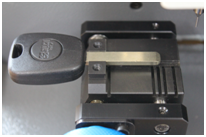

Once the calibration is finished, the machine is ready to use.