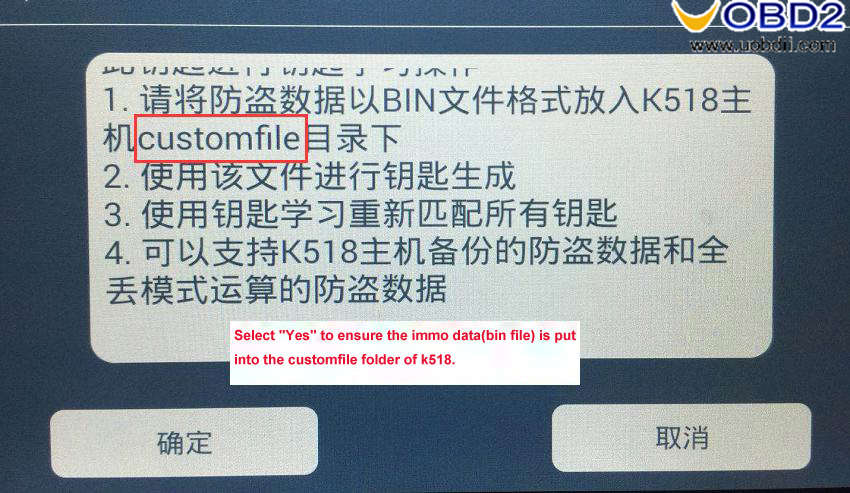Firstly use VAG OBD helper to read out 4th IMMO data / MQB data, secondly with the IMMO data to program key with Lonsdor K518ISE.
Part 1: How to use VAG OBD helper to read out 4th IMMO data / MQB data?
1.Hook VAG OBD helper up the vehicle.
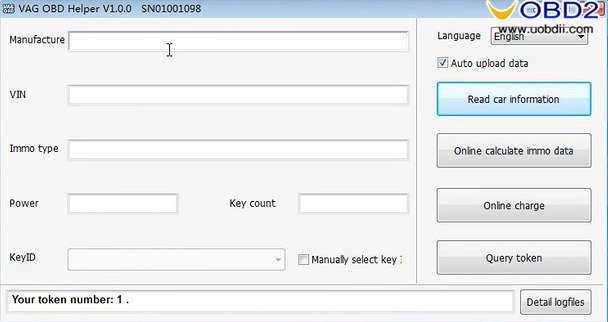
2.Click on “Read car info” to get manufacture, VIN, immo type, power, key count, key ID etc.
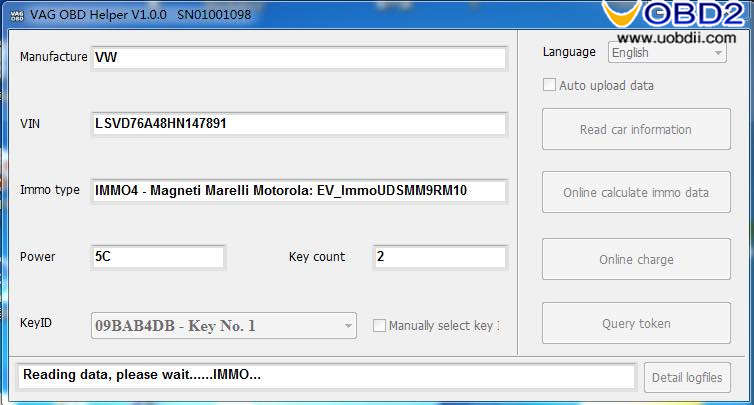
3.Enable the network connection and upload data to calculate.
The system is reading ECU type.
Click on “Online calculate immo data”.
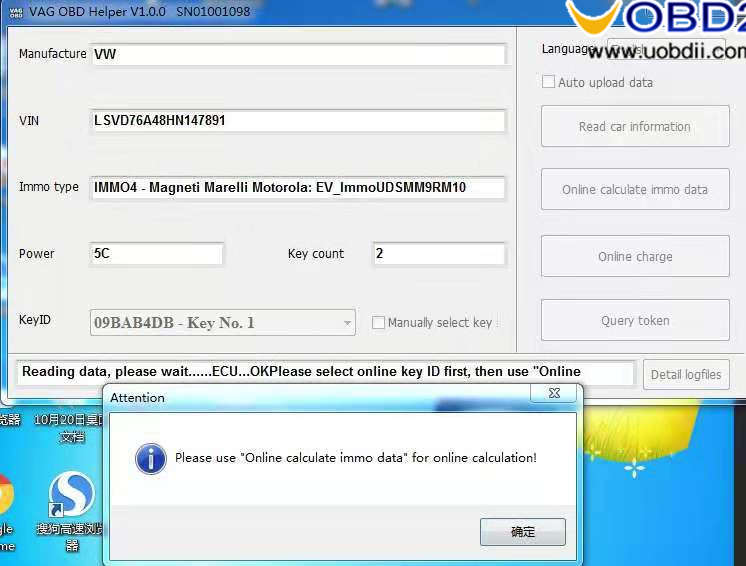
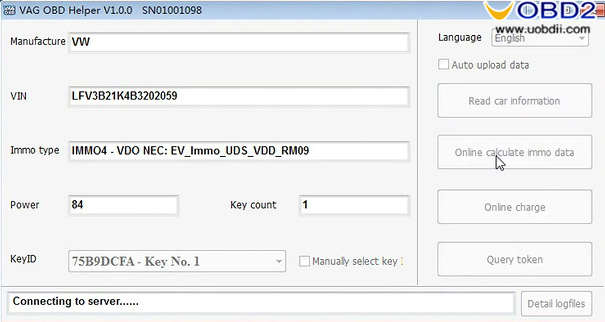
4.Online calculate immo data successfully and saved automatically, click on “Yes”.
Part 2: How to use Lonsdor K518ISE to program key with the IMMO data?
1.Connect Lonsdor K518ISE and computer using one USB cable, open “My Computer”, click on the portable device “K518”.

2.Click on “Memory Device”.

3.Rick click to open the folder “Customfile”, copy the VAG 4th IMMO data or MQB IMMO data, paste it into this folder.
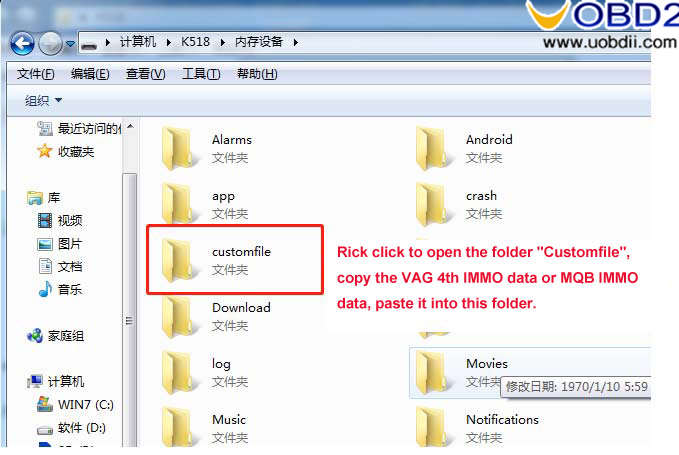
4.Enter K518 function menu, select “Immobilizer”, then ” 4th IMMO”.
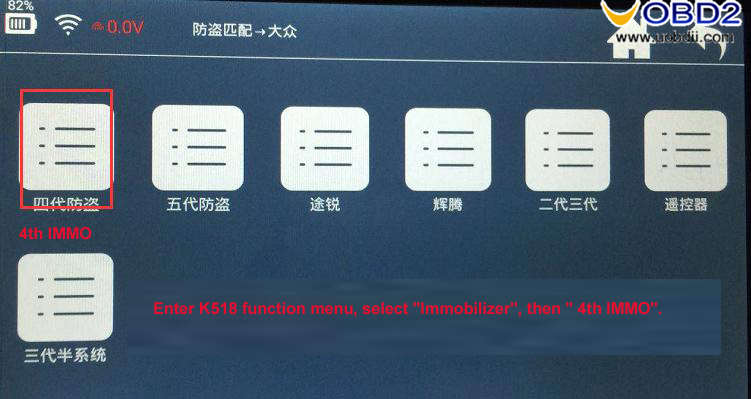
5.Select “4th engineering mode”.

6.Select “Generate dealer key”.
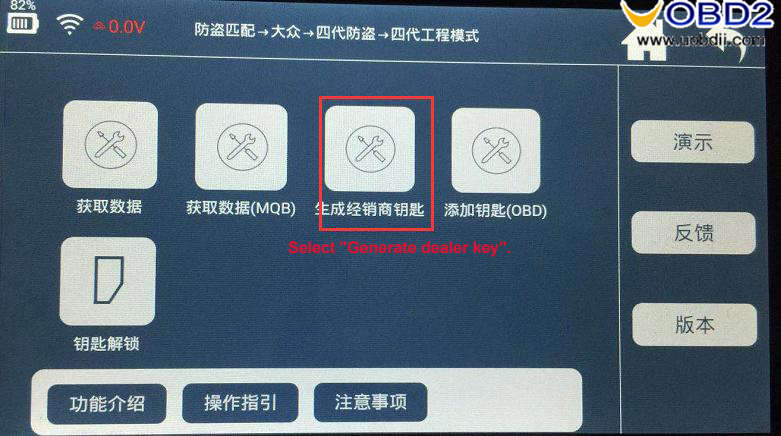
7.Select “Yes” to ensure the immo data(bin file) is put into the customfile folder of k518.