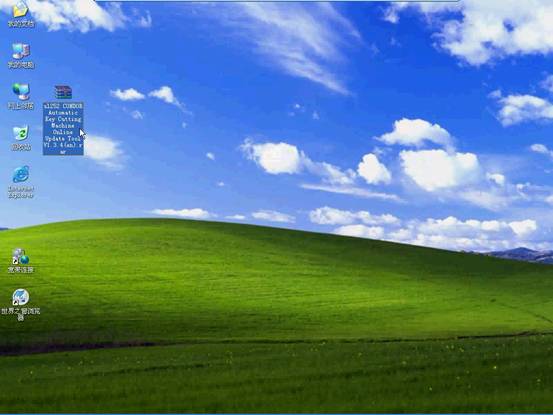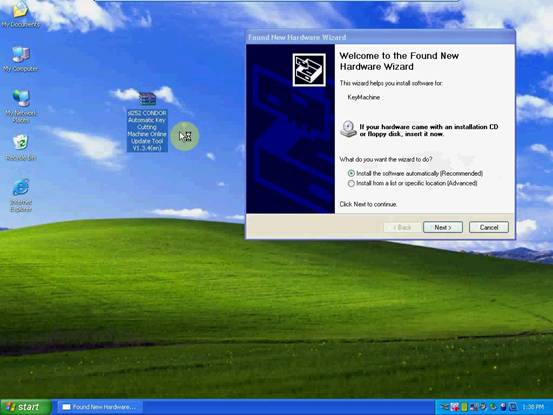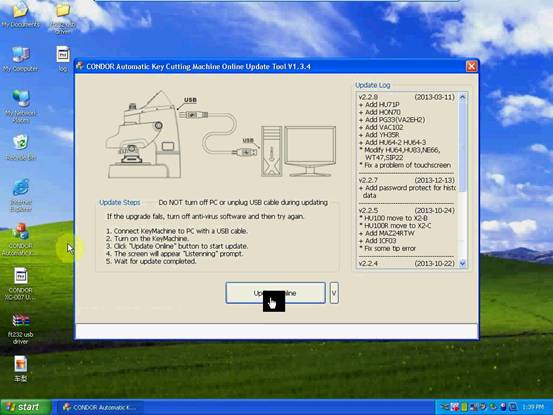- Unzip the file and then you will get a user manual, a driver, a video and a picture of supported car list. There are two drivers that need to be installed so as to update CONDOR XC007 master.
- Connect XC007 key cutter to your laptop and install the drivers.
Step 1. Unzip the driver file.
Step 2. Click “Next” in the “Found New Hardware Wizard”.
Step 3. Choose “include this location in the search” and click “Next”. The driver will be installed automatically. Click “Finish”.
Step 4. Choose “Install from a list or specific location (Advance)”, and click “Next”. After that, the first driver “USB Serial port” will be installed successfully. The second driver “USB Serial converter” will come up automatically.
Step 5. Choose “Install from a list or specific location (Advance)”, click “Next”. By far, both of two drivers are installed.
- Update the key cutting machine
Step 1. Open “CONDOR Automatic Key Cutting Machine Online Update Tool V1.3.4”.
Step 2. Click “Update Online”. If your network is not well enough to complete the updating, you can click the drop-down list to upgrade your tool. The upgrade procedure will take about 1.5 hours, so please make sure your laptop has enough power to get the job done.